How to Sell on Crypto.com: A Step-By-Step Guide
If you're looking to sell cryptocurrencies on Crypto.com, you've come to the right place. In this article, we'll provide you with a comprehensive guide on how to navigate the platform and successfully sell your digital assets. Whether you're a beginner or an experienced trader, Crypto.com offers a user-friendly interface and a range of features to make the selling process seamless.

Step 1: Sign up for an Account
The first step to start selling on Crypto.com is to sign up for an account. Visit the official Crypto.com website and click on the "Sign Up" button. Provide the necessary information, including your email address, password, and any other details required. Make sure to complete the verification process to unlock all the features of the platform.
Step 2: Deposit Your Cryptocurrencies
Once you have successfully created your account, it's time to deposit the cryptocurrencies you want to sell. Navigate to the "Wallet" section on the Crypto.com platform and select the specific cryptocurrency you wish to deposit. You will be provided with a unique wallet address for that particular cryptocurrency. Use this address to transfer your funds from your existing wallet or exchange to your Crypto.com wallet.
Step 3: Transfer to the Trading Wallet
After your cryptocurrencies are deposited into your Crypto.com wallet, it's essential to transfer them to your trading wallet. This step is necessary to ensure that your assets are available for selling. Navigate to the "Trading" section and select the cryptocurrency you want to sell. Click on the "Transfer" button to move your funds from the wallet to the trading wallet.
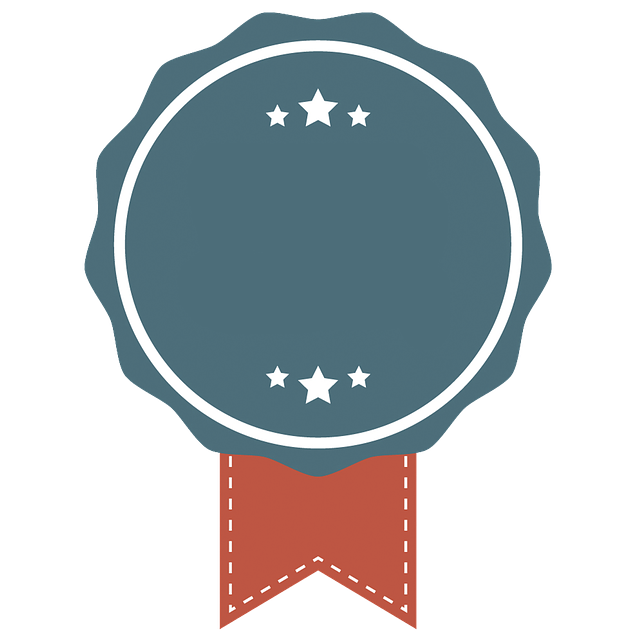
Step 4: Place a Sell Order
Now that your funds are in the trading wallet, you're ready to place a sell order. In the "Trading" section of Crypto.com, locate the specific cryptocurrency you wish to sell. Set the quantity or amount you want to sell and choose the market or limit order type. A market order executes instantly at the current market price, while a limit order allows you to set a specific price at which you want to sell.
Step 5: Review and Confirm the Order
Before finalizing your sell order, it's crucial to review the details and confirm everything is accurate. Ensure that the quantity, price, and order type are correct. Double-check the fees associated with the transaction to understand the costs involved. Once you are satisfied, click on the "Sell" button to execute your order.
Step 6: Monitor and Manage Your Sales
After you have successfully placed a sell order, it's important to monitor and manage your sales. Keep an eye on the progress of your order, as market prices can fluctuate. If your sell order is fully executed, you will receive the proceeds in your trading wallet. From there, you can choose to withdraw the funds to your bank account or reinvest them into other cryptocurrencies.

Conclusion
By following this step-by-step guide, you can easily sell your cryptocurrencies on Crypto.com. Remember to conduct thorough research, stay updated with market trends, and consider using strategies to maximize your selling opportunities. As always, take into account any risks associated with selling cryptocurrencies and make informed decisions.
Related Articles:
- Is Now a Good Time to Buy Crypto?
- Crypto Dipping: A Guide to Understanding the Basics
- The Guide to Buying Luna Crypto: Exploring the World of Digital Currency
Remember to explore these additional articles to enhance your understanding of the cryptocurrency market and make informed decisions.