How to Remove Crypto Mining Malware: Safeguarding Your System
The rise of cryptocurrencies has paved the way for innovative ways of generating wealth. However, it has also brought about new concerns, such as crypto mining malware - a form of malicious software that hijacks your computer's resources to mine cryptocurrencies without your consent. In this article, we will discuss how to detect and remove crypto mining malware to protect your system.
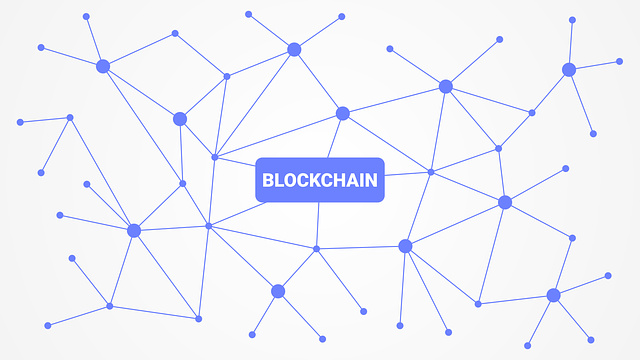
1. Recognizing the Symptoms
The first step in removing crypto mining malware is to identify its presence. Some common signs include:
If you notice any of these symptoms, it's crucial to take action promptly to safeguard your system's integrity.
2. Update and Scan Your Antivirus Software
Keeping your antivirus software up to date is crucial in detecting and eliminating crypto mining malware effectively. Run a full system scan and allow the software to remove any threats it detects. Additionally, ensure that real-time scanning is activated to prevent future infestations.
3. Utilize a Malware Removal Tool
Consider using specialized malware removal tools designed to eliminate crypto mining malware. These tools can often detect and remove the malware more thoroughly than traditional antivirus software.

4. Remove Suspicious Browser Extensions
Often, crypto mining malware is spread through dubious browser extensions. To remove them:
Remember to restart your browser after removing the extensions.
5. Update Your Operating System
Operating system updates frequently include security patches that address vulnerabilities exploited by malware. By regularly updating your OS, you enhance its ability to defend against crypto mining malware and other threats.
6. Employ Firewall and Intrusion Detection Systems (IDS)
Firewalls and IDS can help detect and block unauthorized access attempts by malware. Configure and activate these security measures to bolster your system's defenses against crypto mining malware.

7. Be Cautious of Phishing Attempts
Crypto mining malware can infiltrate your system through phishing emails or malicious downloads. Be vigilant of suspicious emails or websites and avoid clicking on unfamiliar links or downloading files from untrusted sources.
8. Regularly Backup Your Data
Regularly backing up your data ensures that even if your system is compromised by crypto mining malware, you can restore your files to a clean state. Consider utilizing cloud storage or external hard drives for secure backups.
9. Coin Pump Signals: लाभकारी क्रिप्टो ट्रेडिंग की कुंजी
For more insights into profitable crypto trading and to stay informed about the latest trends in the crypto market, check out Coin Pump Signals. It can help you make well-informed trading decisions and protect yourself from scams and pitfalls in the crypto industry.
In Conclusion
Removing crypto mining malware is crucial to protect your system's performance and maintain its integrity. By following the steps outlined above, you can effectively detect and eliminate the threat of crypto mining malware, ensuring a safe and secure computing experience.