How to Move Cryptocurrency Off Coinbase
As a user of Coinbase, one of the most popular cryptocurrency exchanges, you may want to move your crypto assets to a different platform or wallet for various reasons. Whether it's for enhanced security, accessing additional features, or simply diversifying your holdings, transferring your funds off Coinbase is a straightforward process. In this article, we will guide you on how to move your cryptocurrency off Coinbase effectively.

Step 1: Choose a Wallet
The first step in moving your cryptocurrency off Coinbase is selecting an appropriate wallet. Wallets come in different types, including hardware wallets, software wallets, and online wallets. Consider factors such as security, ease of use, and the specific cryptocurrencies supported when choosing a wallet.
Hardware Wallets
Hardware wallets are physical devices that store your crypto offline, making them highly secure. Popular hardware wallet options include:
Advantages:
- Immune to malware and viruses.
- Can securely store multiple cryptocurrencies simultaneously.
- Access to funds requires physical confirmation on the device.
Software Wallets
Software wallets are applications that can be installed on your computer or mobile devices. Some well-known software wallet options include:
Advantages:
- Convenient and easy to use.
- Accessible from multiple devices.
Online Wallets
Online wallets, also known as web wallets, are cloud-based wallets accessible via a web browser. Examples of reputable online wallets include:
Advantages:
- Easy accessibility from any device with an internet connection.
- No need to download and install additional software.
Step 2: Sign In to Coinbase
After deciding on a suitable wallet, sign in to your Coinbase account using your credentials. If you don't have an account, create one and complete the necessary verification process.
Step 3: Navigate to the 'Portfolio' Tab
Once logged in, click on the 'Portfolio' tab in your Coinbase account to view a summary of your cryptocurrency holdings.
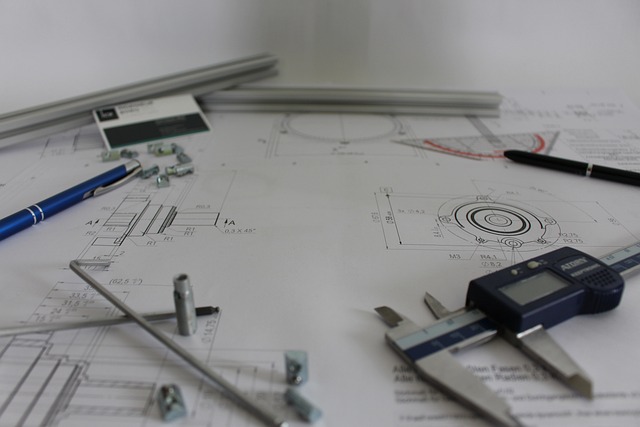
Step 4: Choose the Cryptocurrency to Transfer
Select the cryptocurrency you wish to move off Coinbase. Coinbase supports various cryptocurrencies like Bitcoin (BTC), Ethereum (ETH), Litecoin (LTC), and more.
Step 5: Click on 'Send'
Locate the 'Send' button related to the chosen cryptocurrency and click on it. This action will initiate the transfer process.
Step 6: Enter the Recipient Address
In your chosen wallet, find the recipient address for the selected cryptocurrency. This address uniquely identifies your wallet on the blockchain. Copy the recipient address.
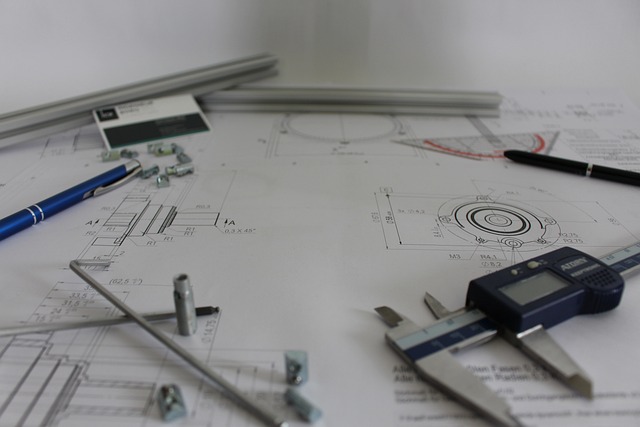
Step 7: Paste the Recipient Address on Coinbase
Return to Coinbase and paste the recipient address into the designated field. Ensure the address is accurate to avoid any loss of funds.
Step 8: Confirm and Send
Review the transfer details, such as the amount of cryptocurrency being sent and the network fees. Once you verify the information, click on 'Confirm' or 'Send' to initiate the transfer.
After confirming the transfer, Coinbase will process the transaction and send the cryptocurrency to your chosen wallet. The time taken for the transfer to complete may vary depending on network congestion and the specific cryptocurrency being transferred.
Congratulations! You have successfully moved your cryptocurrency off Coinbase.
Remember to securely store your wallet information, including any seed phrases or private keys, to ensure the ongoing security and accessibility of your crypto assets.