How to Move Crypto from Coinbase to MetaMask
If you are a cryptocurrency enthusiast, you may be familiar with Coinbase and MetaMask. Coinbase is a popular cryptocurrency exchange, while MetaMask is a digital wallet used for storing and managing your cryptocurrencies. In this article, we will guide you on how to move your crypto assets from Coinbase to MetaMask.

Step 1: Create and Set Up a MetaMask Wallet
The first step is to create a MetaMask wallet if you don't already have one. You can do this by accessing the MetaMask website and following the instructions there. Once your wallet is created, make sure to store your secret recovery phrase in a safe place, as this will be crucial for accessing your wallet in case of any mishap.
Step 2: Log into Your Coinbase Account
If you don't have a Coinbase account, you'll need to sign up for one. Once you are logged in, navigate to the "Accounts" tab and select the cryptocurrency you wish to transfer to MetaMask.
Step 3: Initiate a Withdrawal from Coinbase
Within the selected cryptocurrency wallet on Coinbase, look for the "Send" or "Withdraw" button. Click on it, and you will be prompted to enter the recipient's address.
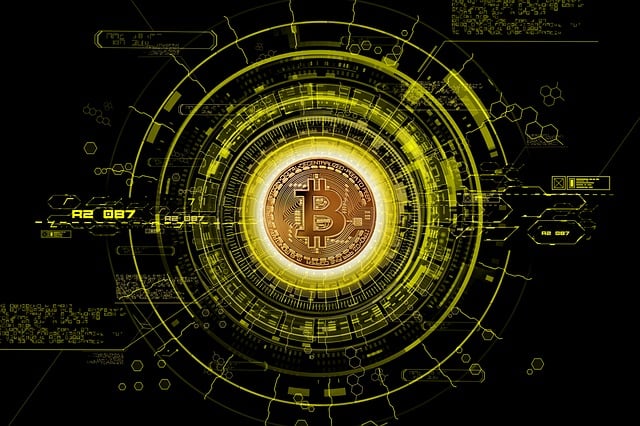
Step 4: Retrieve Your MetaMask Wallet Address
To retrieve your MetaMask wallet's address, open your MetaMask extension or app and navigate to the "Assets" tab. Find the specific cryptocurrency you wish to send from Coinbase and click on the "Receive" button. A wallet address will be displayed; copy it to your clipboard.
Step 5: Enter MetaMask Address in Coinbase
Head back to Coinbase and paste the copied MetaMask wallet address into the recipient's address field. Double-check to ensure the address is accurate to prevent any loss of funds due to typos or errors.
Step 6: Confirm and Complete the Transaction
Review the withdrawal details on Coinbase, including the transaction fee and amount to be transferred. Once you are satisfied with the information, click on "Confirm" or "Send" to initiate the withdrawal. Coinbase may require you to verify the transaction using your 2-factor authentication method or any other security measure you have set up.

Step 7: Wait for the Transaction to be Processed
After initiating the withdrawal, you will need to wait for the transaction to be processed by the Coinbase network. The processing time can vary based on network congestion and the specific cryptocurrency being transferred.
Step 8: Check MetaMask for Crypto Arrival
Once the transaction is processed, open your MetaMask wallet and navigate to the "Assets" tab. You should see the transferred cryptocurrency reflected in your MetaMask balance.
By following these eight simple steps, you can securely and efficiently move your crypto assets from Coinbase to MetaMask. Now you can enjoy the convenience and features offered by the MetaMask wallet!
Introducing Crypto Trade Signals Live – The Crypto Signals App That Helps You Stay Ahead of the Curve
For those interested in staying up-to-date with the latest trends and market movements in the world of cryptocurrencies, there is an innovative tool called Crypto Trade Signals Live. This app provides real-time crypto signals, allowing you to make informed investment decisions and stay ahead of the curve.
Whether you are a beginner or an experienced trader, the Crypto Trade Signals Live app offers valuable insights and analysis from industry experts. With accurate signals and comprehensive market data at your fingertips, you can enhance your trading strategy and maximize your potential returns.
If you want to make smart investment choices and navigate the complex world of cryptocurrencies with confidence, explore the benefits of Crypto Trade Signals Live today.