How to Import Crypto CSV Files into TurboTax
TurboTax is a popular tax preparation software that can help you navigate the complex world of crypto taxes. If you have crypto transactions that need to be reported, TurboTax provides an easy way to import your crypto CSV files. In this article, we will guide you through the process step by step.
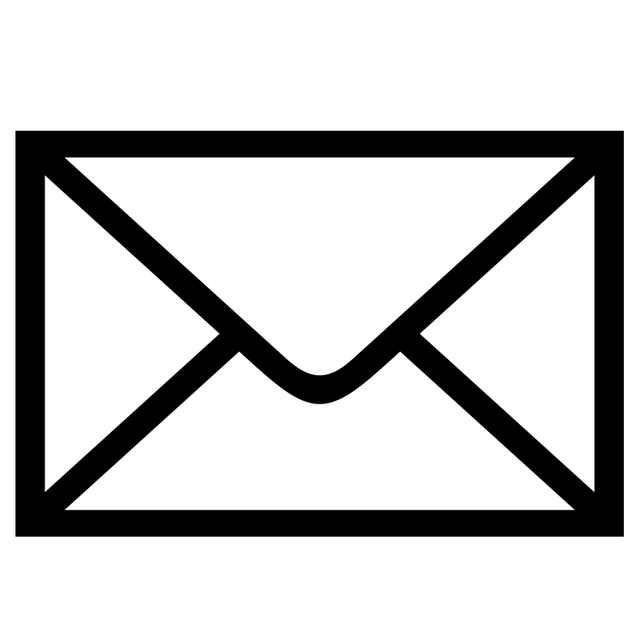
Step 1: Gathering your Crypto CSV Files
Before you can import your crypto transactions into TurboTax, you'll need to gather all relevant CSV files. Most cryptocurrency exchanges allow you to download these files from your account's transaction history page. Make sure you have the CSV files handy for each exchange you have used.
Step 2: Launching TurboTax
Once you have your CSV files, open TurboTax on your computer. If you haven't installed TurboTax yet, visit their official website and download the appropriate version for your operating system.
Step 3: Starting a New Tax Return
After launching TurboTax, select "Create a new return" or the equivalent option that suits your tax situation. TurboTax will guide you through a series of questions to determine the appropriate tax forms you need to fill out.

Step 4: Importing Crypto CSV Files
In TurboTax, navigate to the section where you report your investment income or capital gains. Look for an option to import data or import transactions. TurboTax may have different layouts depending on the version you are using, so explore the menu until you find the appropriate option.
Once you locate the import option, choose the crypto CSV file you want to import. TurboTax will analyze the file and populate the necessary forms with the provided transaction data.
Step 5: Reviewing and Approving Imported Data
After importing your crypto CSV files, TurboTax will display the imported transactions on your screen. Take a moment to review the data and ensure its accuracy. Pay attention to any potential discrepancies or missing transactions. If everything looks correct, proceed with approving the imported data.
Step 6: Completing your Tax Return
Once you have imported and reviewed all your crypto transactions, continue with the rest of your tax return in TurboTax. Follow the on-screen instructions to enter any additional income, deductions, or credits you qualify for. TurboTax will calculate your tax liability and guide you through the filing process.

Step 7: Filing your Tax Return
After completing all necessary sections in TurboTax, it's time to file your tax return. TurboTax offers various options for filing, including e-filing or printing and mailing your return. Choose the method that suits you best and submit your tax return to the appropriate tax authorities.
Conclusion
Importing crypto CSV files into TurboTax is a convenient way to navigate the complexities of reporting crypto transactions for taxation purposes. By following the steps outlined in this guide, you can accurately import and report your crypto transactions using TurboTax. Ensure you review all imported data for accuracy and consult with a tax professional if you have any doubts or questions regarding your crypto tax obligations.
If you're interested in learning more about the future of cryptocurrency and its price analysis, check out this article on Avian Crypto Price Analysis: A Promising Future? It provides valuable insights into the promising potential of cryptocurrencies.