How to Buy Crypto on KuCoin
Buying cryptocurrency has become increasingly popular with the rise of digital currencies like Bitcoin and Ethereum. One popular exchange platform for purchasing crypto is KuCoin. In this article, we will guide you through the process of buying crypto on KuCoin and provide you with some useful tips.
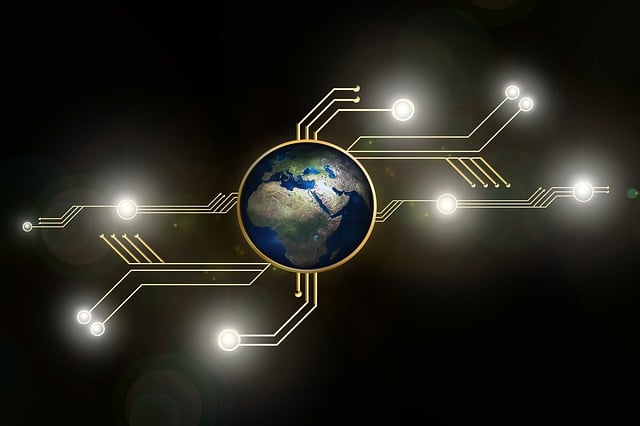
Setting Up a KuCoin Account
The first step to buying crypto on KuCoin is to create an account. Follow these steps to get started:
- Visit the KuCoin website: https://www.kucoin.com.
- Click on the "Sign Up" button to begin the registration process.
- Fill in your email address and create a strong password for your account.
- Complete the security verification process.
- Agree to the Terms of Service and click on "Sign Up" to finish creating your account.
Verifying Your Account
Before you can start buying crypto on KuCoin, you need to verify your account. Follow these steps to complete the verification process:
- Log in to your KuCoin account.
- Click on your profile picture in the top-right corner of the screen and select "Account Settings."
- Choose the "KYC Verification" tab.
- Provide the necessary personal information and upload the required documents.
- Submit your verification application and wait for it to be reviewed.
- Once your account is verified, you can proceed with buying crypto on KuCoin.
Depositing Funds into Your KuCoin Account
After your account is set up and verified, you need to deposit funds into your KuCoin account to purchase crypto. Here's how:
- Log in to your KuCoin account.
- Click on the "Assets" tab in the top menu.
- Choose the crypto or fiat currency you want to deposit.
- Generate a deposit address or scan the provided QR code.
- Transfer the desired amount of funds to the provided address or QR code.
- Wait for the deposit to be confirmed by the network.
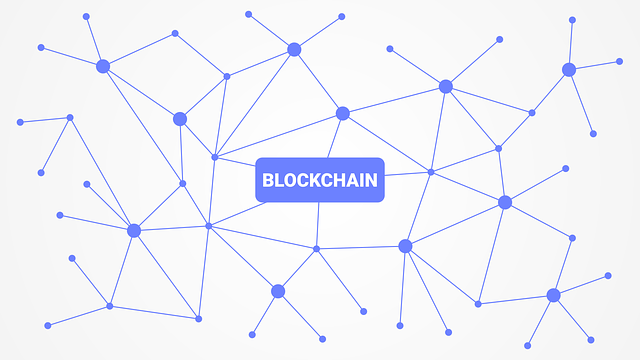
Buying Crypto on KuCoin
Once you have funds in your KuCoin account, you can proceed with buying cryptocurrency. Follow these steps:
- Log in to your KuCoin account.
- Click on the "Markets" tab to view the available cryptocurrencies.
- Choose the cryptocurrency you want to buy and click on it.
- Find the trading pair you desire (e.g., BTC/ETH).
- Enter the amount of cryptocurrency you wish to purchase.
- Select the desired order type (e.g., market order or limit order) and any additional parameters.
- Review your order details and click on "Buy" to finalize the transaction.
Keeping Your Crypto Safe
It is crucial to prioritize the security of your cryptocurrencies. To learn more about keeping your digital currency safe, check out our article: "The Best Wallets for Crypto: How to Keep Your Digital Currency Safe".
Additional Resources
If you want to stay updated with the latest crypto trends and signals, check out our informative articles:
- Crypto Signals: Navigating the Ever-Changing Crypto Arena
- Sphere Crypto Price Soars Amidst Growing Interest in Digital Currency
By following these steps, you can start your journey into the world of cryptocurrencies and begin buying crypto on KuCoin. Remember to stay informed and make wise investment decisions. Happy trading!