How to Activate Your Crypto.com Card
With the increasing popularity of cryptocurrencies, many people are turning to crypto cards as a convenient way to spend their digital assets. One such card is the Crypto.com card, which offers various benefits and rewards. If you've recently acquired a Crypto.com card and are wondering how to activate it, we've got you covered. Follow these simple steps:
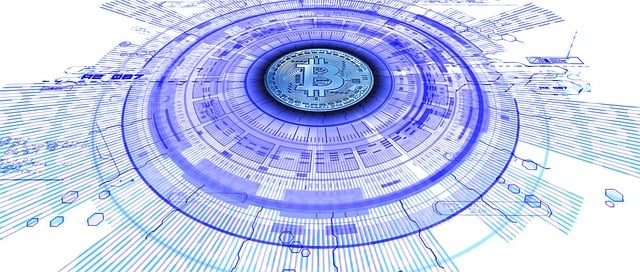
Step 1: Download the Crypto.com App
To activate your Crypto.com card, you'll first need to download the Crypto.com app on your smartphone. The app is available for both iOS and Android devices and can be found on the respective app stores.
Step 2: Sign In or Create an Account
Once you've downloaded the app, open it and either sign in to your existing Crypto.com account or create a new one if you don't have an account already. Creating an account is a straightforward process and usually requires a valid email address and password.
Step 3: Navigate to the Card Section
After logging in to the app, navigate to the card section. It is usually located at the bottom of the screen. Tap on the "Card" icon to proceed.

Step 4: Input the Required Details
In the card section, you'll find an option to activate your card. Tap on it and provide the necessary details as requested by the app. These details typically include your card number, expiration date, and CVV. Ensure that the information you input is accurate to avoid any issues.
Step 5: Confirmation and Security Measures
Once you've entered the required details, the app may ask you to confirm your identity or provide additional security measures. This can include fingerprint or face recognition, depending on your smartphone's capabilities. Follow the prompted steps to complete the security verification process.
Step 6: Wait for Activation
After completing the necessary steps, you'll need to wait for the card to be activated. This process may take a few minutes or a couple of hours, depending on certain factors. During this time, it's essential to keep your Crypto.com app open and ensure a stable internet connection.

Step 7: Card Activation Complete
Once the activation process is complete, you'll receive a notification on your app stating that your Crypto.com card is now activated and ready to use. You can then start using it for your everyday purchases, online shopping, or even to withdraw cash from ATMs.
Activating your Crypto.com card is a simple and straightforward process. By following these steps, you'll be able to enjoy the convenience and benefits that come with using a crypto card. Start making the most of your digital assets today!
Check out our article on The Best Coin Buy Sell Signal Provider - Crypto Trade Signals Live to discover more about the latest cryptocurrency trends and gain valuable insights.