Crypto.com Withdrawal: A Comprehensive Guide
Are you looking to withdraw funds from your Crypto.com account? Withdrawals are an essential aspect of cryptocurrency trading, allowing you to access and utilize your funds outside the platform. In this guide, we will walk you through the process of making a withdrawal from Crypto.com and provide you with tips and important information to ensure a smooth and secure transaction.
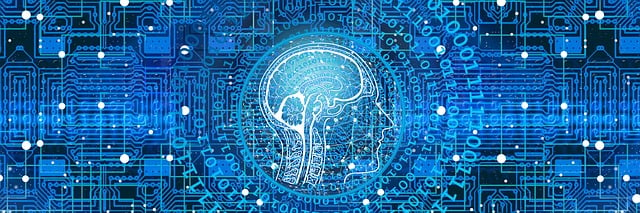
Step 1: Login to Your Crypto.com Account
To initiate a withdrawal, you need to access your Crypto.com account. Start by visiting the official Crypto.com website and sign in using your credentials. If you don't have an account yet, you must create one before proceeding with the withdrawal process. It is crucial to ensure the security of your account and use strong passwords to safeguard your funds.
Step 2: Navigate to the Withdrawal Section
Once logged in, navigate to the withdrawal section of the Crypto.com platform. This section might vary slightly depending on the platform version or device you are using. Look for the "Withdrawal" or "Send" option, typically located in the main menu or account settings.
Step 3: Select the Cryptocurrency and Wallet Address
Choose the cryptocurrency you want to withdraw from the available options. Crypto.com supports a wide range of cryptocurrencies, including Bitcoin (BTC), Ethereum (ETH), Litecoin (LTC), and more. Enter the wallet address where you want the funds to be sent. Make sure to double-check the address to avoid any errors or sending funds to the wrong destination.
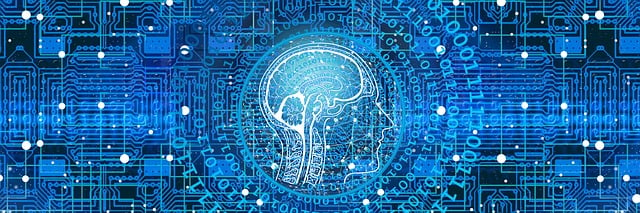
Step 4: Enter the Withdrawal Amount
Specify the amount of cryptocurrency you wish to withdraw from your Crypto.com account. Take note of any minimum or maximum limits imposed by the platform or the specific cryptocurrency you are withdrawing. It's essential to ensure your withdrawal amount complies with these limits and that you have sufficient funds in your account to cover the transaction.
Step 5: Review and Confirm the Withdrawal
Before confirming the withdrawal, carefully review all the details mentioned, such as the withdrawal amount, destination wallet address, and any applicable fees. Confirm that everything is accurate and then proceed with confirming the withdrawal. Depending on the platform, you might need to verify the transaction via email, two-factor authentication, or any other security measures implemented by Crypto.com for your safety.
Step 6: Wait for Confirmation and Completion
Once you have confirmed the withdrawal, you will need to wait for it to be processed and confirmed on the blockchain. The processing time varies depending on the cryptocurrency being withdrawn and the current network congestion. During this time, it is crucial to exercise patience and avoid making any unnecessary changes or transactions until the withdrawal is successfully completed.

Step 7: Verify the Withdrawal's Status
After your withdrawal has been processed, it is a good practice to verify its status on the blockchain. You can use various blockchain explorers or specific tools provided by Crypto.com to track the transaction's progress. It helps confirm that your funds have been successfully transferred to the intended wallet address and provides peace of mind regarding the completion of the withdrawal.
Important Considerations and Tips for Crypto.com Withdrawals
Security Measures
Withdrawal Fees
Network Congestion
Double-Check Wallet Addresses
Withdrawal Limits
With this guide, you should now have a solid understanding of how to make a withdrawal from your Crypto.com account. Remember to prioritize the security of your funds and follow the recommended tips to ensure a successful and hassle-free withdrawal experience. Happy withdrawing!
For more information on cryptocurrency trading, check out our 1x2 ফুটবল বেটিং টিপস!